XBCD 0.2.7 Discussion
i'd say, check the wiring one more time, but it works on XP so, there must just be something odd about the 4586 receiver that doesn't work with Windows 7's usb driver
The continuing development of the legendary VBA gameboy advance emulator.
https://board.visualboyadvance-m.org/
i'd say, check the wiring one more time, but it works on XP so, there must just be something odd about the 4586 receiver that doesn't work with Windows 7's usb driver
The only thing I can think of to test is to install XP on a spare USB drive and boot onto that to check the hardware compatability with my desktops usb.
Â
It can't be the XBCD driver as it's using the same ID's, is that right?
yeah, xbcd won't be a factor unless the unknown device actually appears in device manager
I feel bothersome to ask, but I'm afraid I just have no idea what the hell I'm doing with this.
Â
I did not find any guide to install this. Are there any?
Â
I've been using a wired 360 controller. I always had it working normally but all I really wanted was to control the deadzone, which is why I'm here. I'm on windows 7.
Â
So, how do I install it? I do install it, but the program doesn't detect it. The standard drivers make the controller work normally, but thats that. I can uninstall them, but they come back, and XBCD doesn't just work.
Â
I have NO clue what I'm doing. Where are the instructions? Am I supposed to keep the normal drivers? How does XBCD work at all? At some point, the controller had its axis locked at the top-left corner. Why? Is x360ce ever supposed to see it? It "detects" it, searched the internet for config, then it shows a weird configuration and doesn't seem to read my controller.
Â
The sticks seems to be detected in absolute when calibrating in windows or in other programs. Its always completely up in a corner, never less. They look fine in XBCD Setup Utility though.
Â
Actually thats just the left stick screwing up like that.
Â
Also, triggers aren't axis as they should be.
Â
I'm sorry, I just really don't get it.
I'm having trouble with XBCD 0.2.7 on Win7x64.
I have a MadCatz 2.4Ghz wireless xbox classic controller, that works great on my XP laptop with XBCD.
Â
VID_0738&PID_45FF
Â
In device manager I see:
Human Interface Devices
- HID-compliant game controller
- XBCD Xbox Foot Pad
Â
Control Panel Devices shows
- HID-compliant game controller
Â
Game Controller properties shows
"XBCD MadCatz Beat Pad (w/ Handle)"
Â
But if I go into that, none of the buttons or sticks work.
Additionally, if I open the XBCD Setup Utility, no devices show.
Â
If I try and manually update the driver for the "HID-compliant game controller", the compatible drives are shown as: "HID-compliant game controller" and "HID-compliant device". If I manaully select the "XBCD Xbox Controller" I get a BSOD.
Â
Help!
Â
Hi. I'm having exactly the same issue as Enigma644. MadCatz 2.4Ghz wireless xbox classic controller that worked perfectly in XP and stopped working when I upgraded to windows 7. When I plugged it in with the controller on it shows that Foot Pad/Beat Pad (w/ Handle) thing and just as a generic USB hub when off.
Â
The only thing I can think of to test is to install XP on a spare USB drive and boot onto that to check the hardware compatability with my desktops usb.
Â
It can't be the XBCD driver as it's using the same ID's, is that right?
Â
It's not the hardware. I had it working perfectly on the same machine I'm using now with XP. It only stopped working with the change to Windows 7 64.
Â
It's actually been quite a while since I gave up trying to get it working. At least 2 years or so. On a whim I thought I'd check to see if I could figure out how to get it working again and found this thread.
Â
Is there anything else that I could try? It would be really nice to not have to buy a new wireless controller. I really like the one I have and it seems like there should be a way if it worked with XP. I'm sure I got the wiring right and there were no hardware changes. It has to be related to the OS, right? I've been trying for hours now with no luck. SO frustrating.
HID Compliant game controller is not the one you want to install onto.
Â
However, the fact you got that means the necessary device should also be present.
Â
can you post a screenshot of the Human Interface group opened, and the device manager as a whole
Like this?
Â
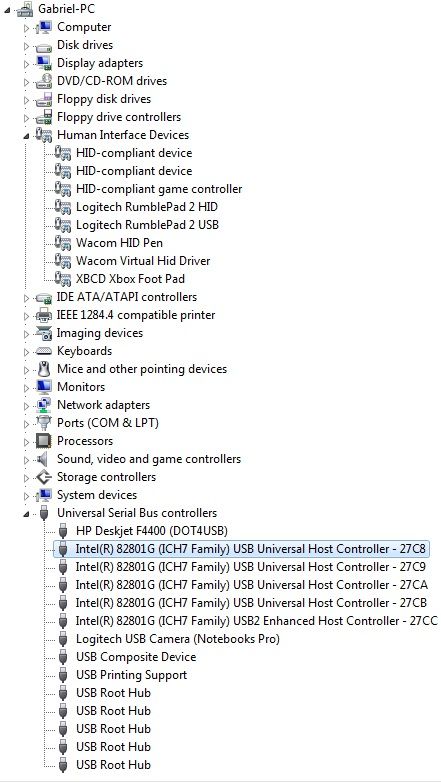
hmm, no see, the HID info is wrong, you're even missing the Generic Hub that should appear with every XBOX type control.
Â
those controllers just refuse to work properly under windows 7, and possibly vista. I can't do anything on XBCD's end because the device that is supposed to be present is not.
Â
45FF is a device i have removed from the latest incarnation of the driver, i just haven't compiled it into a setup file yet. Its specifically a Madcats usb hub, but some body, for some reason added it as a madcats dance mat, although i cannot find any existence of such a mat with that device id.
Â
under windows xp the actual device that appears has a device id of 4586, and it appears on the first port of the 45FF hub.
Well, the generic hub does show up when I unplug it and plug into a different port.
Â
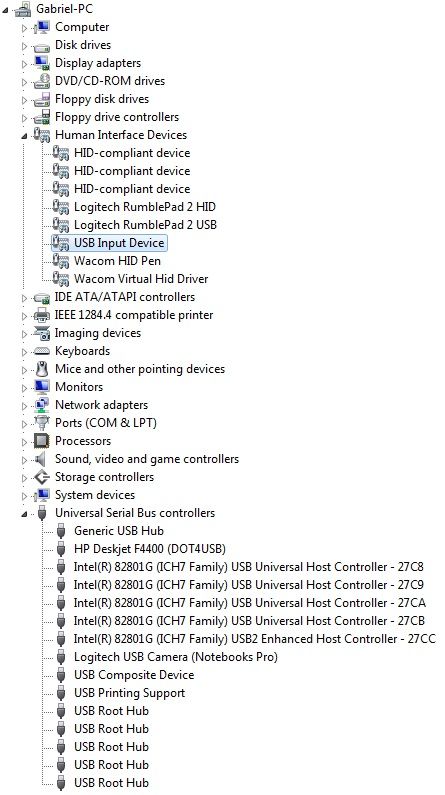
Â
But instead of the XBOX Foot Pad, I get "USB Input Device" under HID.
Â
Is there anything that I can do on my end to get Windows 7 to act right?
Can you download teamviewer? I want to see what your device is doing in real time.