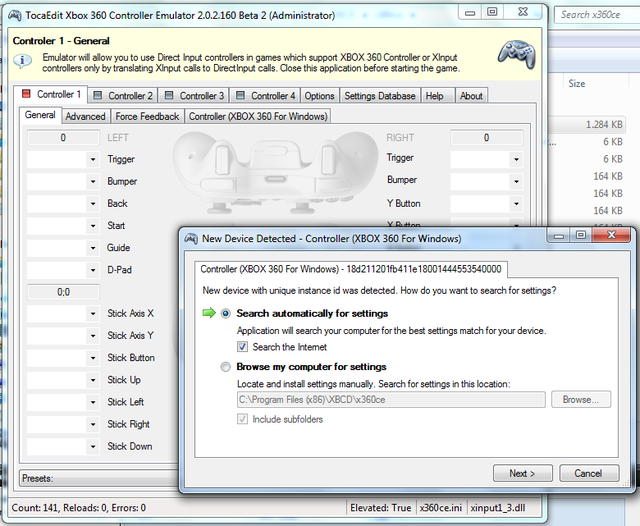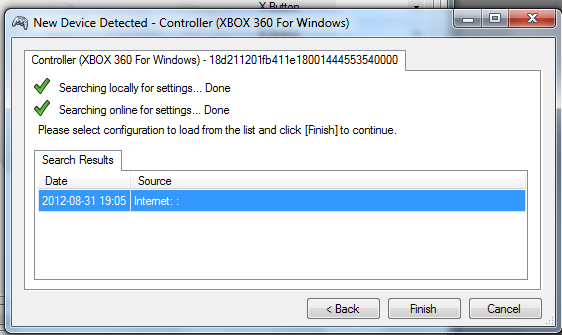Aarrrgh...
Â
I just have installed XBCD 2.7 for windows 7 x64, everything went fine and XBCD setup detects my xbox 360 controller (wired ofcourse).
Â
Now.... this is frustrating and strange at the same time.
Â
Ingame , when i use Right stick (rotation = aim) down the crosshair goes right , up is LEFT and the RT button moves it UP and down when i release the RT button !!
Â
Iam a first timer here and need some tips/hints and tricks to get this to work properly ?
Â
And then theres that Xbox360ce utility !! When i load that i get an window that ask me to search on the www for profiles or in the default folder .. Either way i choose i don't get any thing to choose from when its done which after the app closes automatically ?
Â
Â
Iam pretty much in the dark now....:ashamed:
Â
Â
Â
cheerios,