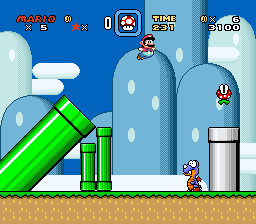Page 1 of 1
Gamma and Brightness Correction
Posted: Wed Sep 28, 2011 7:34 pm
by Lorentz
Due to poorly iluminated GBA screen, most games has a more brighter graphics to compensate that. But on PC screen the brightness is too intense.
Â
It would be nice if VBA has some kind of gamma, brightness and contrast correction by a manual ajustment bars or presets. These configs could be saved as diferent presets to switch depending on the game played.
Â
Currently I am making ajustments on my graphics card utility lowering the gama from 1.00 to 0.80 in order to make some games less bright and look correct. But I always need to ajust it back to normal after playing.
Â
Gamma and Brightness Correction
Posted: Wed Sep 28, 2011 10:56 pm
by Squall Leonhart
brightness is 1:1 with a GBASP, only external monitor controls or Windows colour correction affects it.
Gamma and Brightness Correction
Posted: Thu Sep 29, 2011 9:03 pm
by Lorentz
I know that VBA emulates the GBA colors accurately. But some games are made brighter to look nicer on the GBA screens. On PC the extra brightness is too apparent. Here some screenshots of Super Mario World for comparison:
Â
GBA

Â
SNES
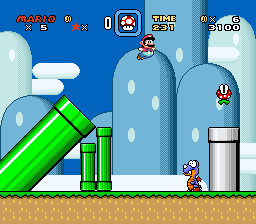
Â
It is possible to add a filter or ajustment to make the games less bright?
Gamma and Brightness Correction
Posted: Fri Sep 30, 2011 1:39 am
by Squall Leonhart
its possible, but totally unlikely.
Â
Â
atleast until more important stuff are resolved.
Gamma and Brightness Correction
Posted: Thu Dec 01, 2016 2:44 pm
by fRikimaru
Hi. First of all, sorry for my english.
Â
I really love vba. It is my favorite gba emulator.
Â
Every version is better and better than previous ones, but I am always expecting a gamma, bright and contrast regulator every time I get a new version.
Â
As Lorentz says, vba screen is too bright. Of course you can change the windows screen parametrers but then you have to change them back every time you finish using the emulator because they are too dark for another pc uses.
Â
That's all, in every other aspect I think the emulator is perfect.