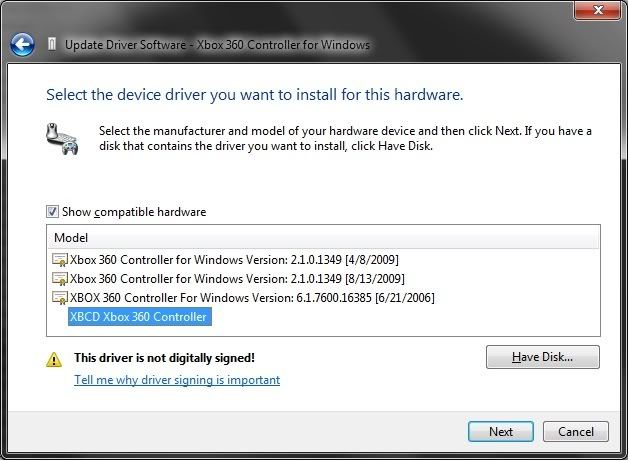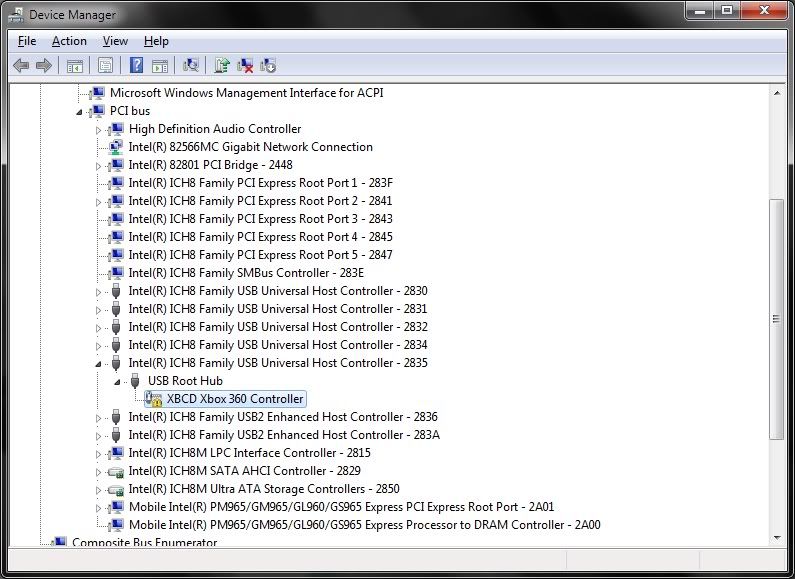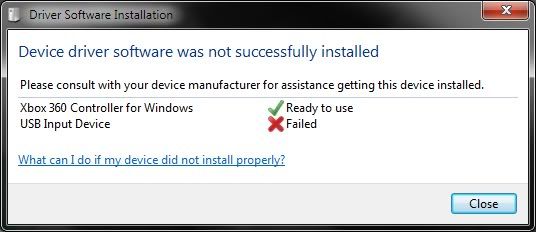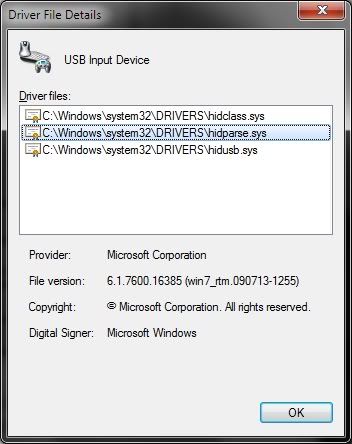I've spent about 12 hours reading this and other forums and I've gone from having working MS drivers to having no drivers working at all. Hopefully someone can help me at least get back to where I was in the beginning. Unfortunately I realized System Restore had been disabled half way through  /emoticons/sad@2x.png 2x" width="20" height="20" />
/emoticons/sad@2x.png 2x" width="20" height="20" />
Â
Windows 7 64 bit
Test mode enabled using Driver Signature Enforcement Overrider
Visual C++ 2010 x64 and x86 installed
Ran xbcd 027 as admin
Â
I have 3 3rd party xbox 360 controllers that I need to add to the inf file as well but it's still not installing correctly
I followed the installation guide as best I could but it's giving an error:
Windows cannot load the device driver for this hardware. The driver may be corrupted or missing. (Code 39)
Â
When I try installing the MS drivers it shows several in there. I can't seem to remove them:
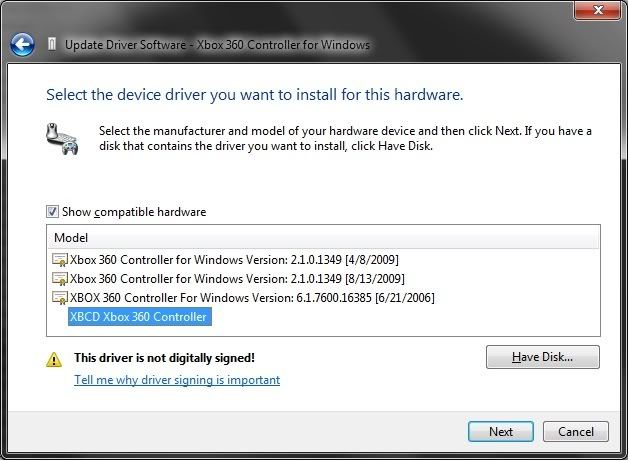
Â
When I try installing XBCD
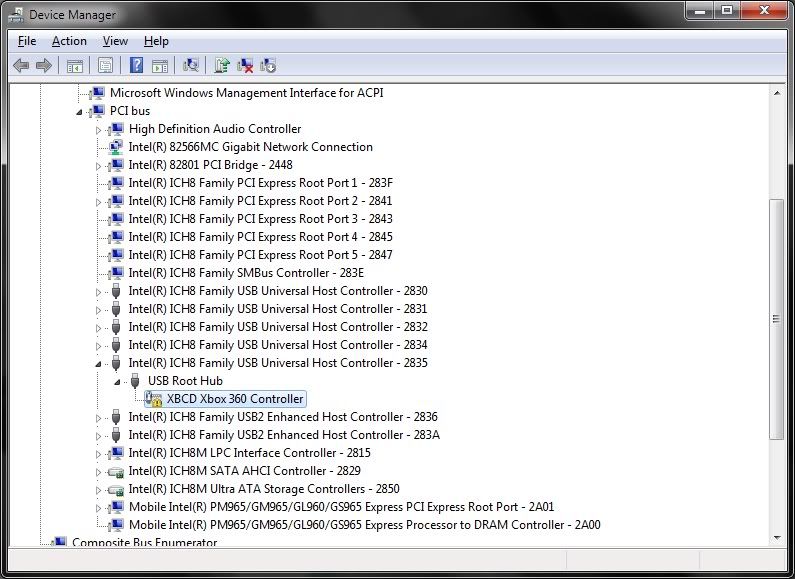
Â
%XBCD.DeviceDesc% =Install, USB\VID_0E6F&PID_0201 ; MadCatz GamePad
%XBCD.DeviceDesc% =Install, USB\VID_0738&PID_4716 ; TSZ360 Pad
Â
Am I missing something?