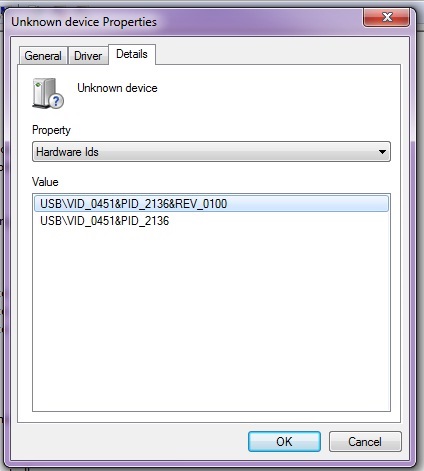Note: As of 0.2.6, modifying the inf file will NOT fully install the driver to its full capabilities, which will result in missing rumble / button labels?, etc.
Â
Full support must be compiled into the setup script which generates the registry information for every controller currently known to xbcd.
Â
To request support for a controller not presently included in XBCD, the USB PID and VID must be provided as well as any relevant device naming information.
Â
I try
I try to keep all the controllers actual names within the description field in the inf and device names in the setup script so i wont immediately add a device if the request does not include the name
Â
The same steps can be used between original xbox and 360 controllers, except 360 controllers will be installed with the common class driver while the xbox control will not be installed and listed under other/unknown devices (Yellow Exclamation).
Â
Open Device manager
Â
Expand the common controller class menu
Â
Open up the device properties
Â
Switch to the Details tab, and change the drop down menu to Hardware ID's or Compatible ID's.